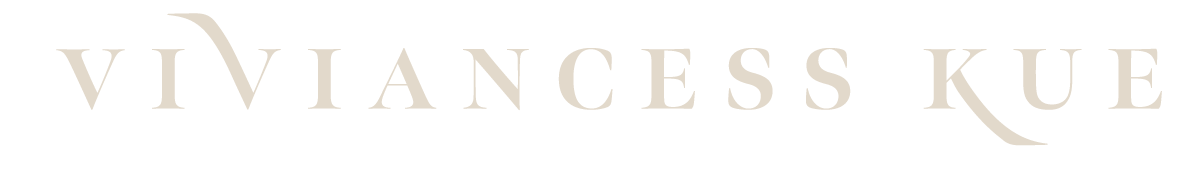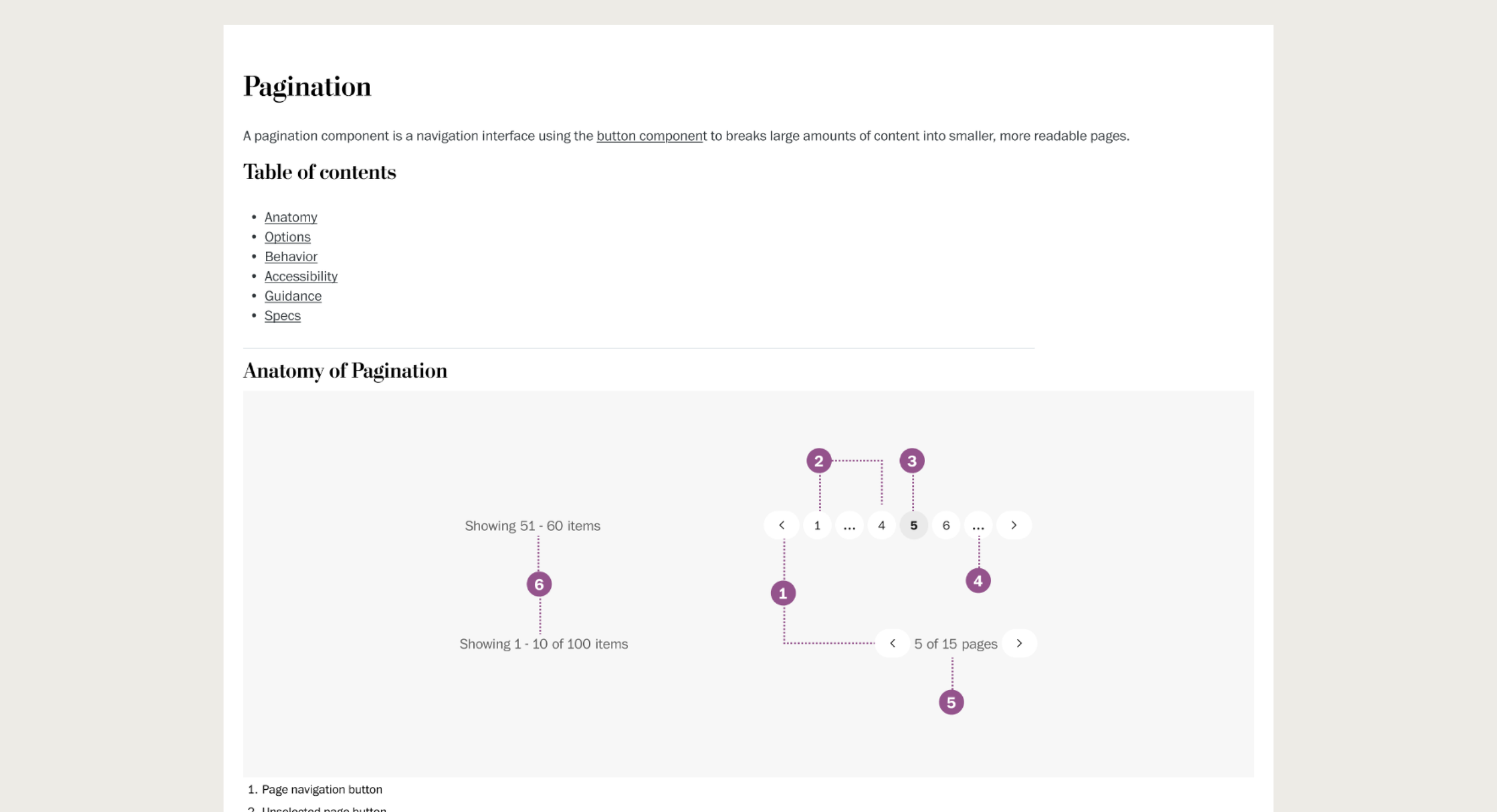Designing a Scalable Pagination System
Client: The Washington Post Design System (WPDS)
Project dates: December 2024 - January 2025
As the lead designer, I directed the development of an intuitive pagination system for The Washington Post's digital platform. Working in close partnership with our lead developer, we focused on creating a consistent user experience across different content types while maintaining optimal performance.
The Challenge
The design system team needed to create a pagination component that would work well across all areas of The Washington Post's website. With different teams creating their own versions of pagination, it became hard to keep the experience consistent for readers and maintain the code. We needed one flexible solution that could work for many different situations while staying true to our design guidelines.
Our Goal
Our goal was to develop a unified, intuitive pagination system that would function seamlessly across our entire website. The system needed to handle different amounts of content while staying responsive across devices, making it simple for our development teams to implement. Most importantly, we wanted users to intuitively understand how to navigate through paginated content without having to think about how the system works.
My Approach
Following design system contribution guidelines, we completed a focused 9-day sprint to build the pagination component. I worked with our lead developer to define requirements, ensure accessibility, and refine the design. Regular check-ins and documentation milestones helped us create a component that met our quality standards and technical needs.
Day 1: Research and Analysis
Together with our design lead, we ran a 1.5-hour kickoff workshop for product design and engineering stakeholders. We audited existing pagination patterns, documented use cases, and defined key interaction patterns and accessibility requirements.
Documentation from our initial workshop combining collaborative brainstorming (left) to define pagination requirements with examples of pagination patterns from other company design system pages and websites (right) to inform our component design approach and accessibility standards.
Day 2 - 3: Design Exploration
Working alongside another product designer, we explored multiple iterations of the pagination component, examining various states, including default, hover, active, and disabled. We focused particularly on mobile interactions and edge cases.
Evolution of the pagination component design, from initial concept exploration and button style adaptation (left) to refined component specifications with detailed anatomy and implementation options (right).
After carefully studying the different use cases and scenarios that our pagination component needed to accommodate, I built and developed four distinct types of pagination variants for our system:
No Display: A minimalist design with simple previous/next navigation for basic content flows
Compact: Adds streamlined controls while keeping a small footprint
Descriptive: Features clear labels and enhanced navigation for better usability
Numeric: The most comprehensive option, displaying page numbers and full navigation controls
The Numeric variant was the most sophisticated to build, using complex logic to dynamically display page numbers based on the user's position. It handled various edge cases by showing appropriate ranges near the start and end of content, offering multiple-page skip options, and clearly indicating the total number of available pages.
Pagination component system in Figma showing the main component and the subcomponents, demonstrating increasing complexity while maintaining design and accessibility standards.
I created detailed Figma prototypes showing the pagination component's behavior across different scenarios. Using advanced prototyping features, I demonstrated how the system responds to user interactions, including hover states, active selections, and page transitions. These interactive prototypes helped our development team understand the intended behavior, particularly for complex scenarios like dynamic page updates and content loading states. The prototypes included comprehensive documentation of states, patterns, and accessibility requirements.
Interactive prototype showcasing four pagination variants with increasing complexity: No Display (minimalist UI), Compact (basic controls), Descriptive (labeled navigation), and Numeric (detailed page indicators). Each variant demonstrates its behavior and design patterns in both light and dark modes.
Day 3 - 8: Technical Collaboration
We held regular check-ins with our lead developer to refine the component's architecture. We focused on optimizing performance while maintaining design integrity, addressing state management and load handling.
Day 8: Documentation Development & Handoff
I created comprehensive documentation with usage guidelines, implementation examples, and accessibility requirements to ensure consistent adoption across teams.
Component documentation illustrating the core elements and structure of the pagination system. The anatomy breakdown helps developers and designers understand each interactive element's purpose and relationship within the component.
The pagination system is currently in development and will soon be available on our build.washingtonpost.com site. We anticipate that site teams will begin implementing this component across various use cases, including section article pages, search results pages, and data visualization interfaces. By providing a unified pagination solution, we expect to see improved navigation consistency and faster implementation times across our digital platform. The component's flexible design and optimized loading patterns make it well-suited for handling different types of content pagination needs. We look forward to gathering feedback from development teams and end users once the component is fully deployed.